What Is the Best SIM Card for Spain? What Is the Best Mobile Network in Spain?
Sunday, July 28, 2019
Staying in touch is just as important in Spain as in any other country. When you move to Spain, one of the first thing you need to do is get yourself a Spanish mobile SIM card. That is not an easy task. There are more networks competing for your business in Spain than in any other country in Europe.
The main mobile networks in Spain are Movistar, Vodafone, Yoigo and Orange. However, many smaller mobile phone companies buy traffic from them. Signing up with a mobile phone network in Spain means checking out the available rates, but too many ex-pats, other points are also important.
Before you buy a SIM card in Spain, you want to check out the following points:
-
Does the mobile phone network offer customer service in English?
-
Call charges to your home country
-
Data packages
-
Mobile rates in Spain
-
Do they sell mobile phone
Spanish SIM card only deals exist, but sometimes dealing with a company which can offer you sales of mobile phones is useful. Before you sign up for any deal you need to shop around. Sure, it is a good idea to ask other British expats what mobile phone network they use, but ultimately, it is up to you.
At the moment, the two most popular mobile phone network companies, and Spanish SIM card suppliers are Lobster and Hits. If you would like to know more about Lobster and Hits and read a review, you can check out this review of Hits and Lobster.
Date packages vary from 3 GB up to 15 GB. Don't rush anything. Instead, take your time and make sure that you really understand how much your Spanish SIM card and a mobile package is going to cost you per month.
It could be a good idea to call the companies to ensure you understand the terms and conditions. Make sure you can easily top up your mobile phone credit, and also find out if the company runs a customer loyalty plan which can save you money in the long run.
Most of the time your new SIM card will be sent to you in the post, and your new Spanish SIM card normally comes with some free credit.
The process is pretty straightforward but just like with anything else in Spain, it is important you do your homework before signing up for any deals.
 0
Like
Published at 7:32 PM Comments (0)
0
Like
Published at 7:32 PM Comments (0)
How to Watch UK TV in Spain and How to Save Money on BBC & ITV Live TV
Sunday, July 16, 2017
Watching UK TV, or TV from your own home country in Spain, is a major pre-occupation of many expats. Of course, there are many companies out there which are happy to stream your favorite shows to you, but they can work out very expensive in the long run, and may not even provide the most stabile platforms. There are various options available, and you may even find yourself purchasing a Kodi box on eBay, or from a local supplier here in Spain.
Kodi boxes are fine, but local suppliers tend to come and go. Once the local supplier is gone, you may find yourself trying to handle updates and new services, on your own. If you are a little bit older, it may not be so easy to get your head around your Kodi box, so it is a better idea to check out the alternatives to Kodi. There are some doubts about the legal aspects of Kodi streaming. It seems to be changing all of the time, but the European Court of Justice, has indeed ruled that streaming is illegal. You will find that many ISP providers in Spain, are being encouraged to block streaming services, and this could eventually lead to the loss of your UK TV service.
The quality of Kodi is a bit poor at times, and if you have a nice TV, what is the point sitting there watching poor quality images? Poor quality streams, and unreliable streams, is the main reason why a lot of people are beginning to ditch Kodi.
Should you invest in a Smart TV? It could be a good time to invest in an Internet TV. They have come down in price during 2017, and are likely to fall even further. The good thing about Internet TVs, also known as Smart TVs is that they are easy to use, and if you use the right services, you can enjoy both quality picture and excellent programming. Just like a computer, they have an operating system, and you can choose in between Android and Web OS.
Of course, you an also subscribe to different TV networks. One of the best ones around at the moment in Netflix. It is great for series and movies, and you can set up individual user accounts for family members. Mom and dad can have their own account, and the younger members of the family, can also have their own accounts. You can choose in between 3 plans, and with the premium plan, you can watch TV on 4 screens at the same time. I have Netflix and I do like it. You don't sign a contract, and you can stop it any time. Ideal if you go back to the UK during the summer, or a long cruise.
IPTV streaming services are excellent, and this is the best way to watch live TV. The picture quality is really good, and the back up from suppliers is normally very good. I have been using it for a couple of months, and love the fact that you can watch current news programs. On top of that, you also have your BBC and ITV channels plus along with many others such as Discovery. Once again, it is good to have some support, and make sure that you sign up with a supplier who has a good quality back up service. There are various plans you can sign up to various plans. Lifetime IPTV would you only 99 euros.
Check out all the special offers which are available on Smart TVs in the shops. And yes, and Internet TV is the same thing as a Smart TV.
 0
Like
Published at 1:51 PM Comments (0)
0
Like
Published at 1:51 PM Comments (0)
How Technology has become a factor in modern day lifestyles
Friday, September 30, 2016
Technology has become a vital part of every day life, and in many ways we would find it difficult to live without technology. It can be difficult to put your finger on how and when technology started become a factor in a modern lifestyle as technology now influences almost every aspect of our daily lives .Looking at our modern life style it can be even more difficult to find an area which has not as yet been influenced by technology in one way or another.
Cars are important to most people, and most of us still use our cars on an every day basis. Today, cars are brimming with technology such as navigation computers, electronic fuel injections systems and on-board computer functions which calculate anything from fuel consumption to the distance of the car in front. Many cars can even have the ability to park themselves, and switch off the engine automatically at red lights. Our cars have even become mobile communication centers with phone, internet access and multimedia. Not so very long ago we would have been amazed by small TV screens in the headrests of car but now we almost take them for granted.
Communication is another part of our modern lifestyles where technology has become another major factor. A mobile or cell phone was just used for making or receiving calls. Now mobiles phone can tell us where we are, receive and send emails, surf the web, allow us to watch TV, and even wake us up in the morning. Mobile phones have not only become personal assistants but also taken control of many parts of our lives. Most of us don't go to sleep without having checked our text messages, and a lot of people claim they cannot sleep unless their mobile phone is by their side.
Shopping is another part of modern lifestyles which has been influenced greatly by technology. There is really no need to go to the shops anymore. It can be argued that you could stay at home and have everything delivered thanks to the variety of shops available on the internet. I asked ten of my friends how they do their food shopping, and 7 out of 10 now ordered everything on line.
Perhaps the internet is the biggest factor of modern technology. Looking at the way we live our lives today, we would probably find it difficult to manage without the internet. The internet can not only be used for shopping but we can book airlines tickets, speak to our friends, catch up with the latest news and access our bank. Once everybody used to receive a monthly bank statement but that does not happen very often now. The versatility of the internet is amazing and its functions are growing on an every day basis. The internet has even become a global work space.
Banking has been influenced by modern technology, and we are even seeing virtual currencies spring up. Bitcoin arrived some time back and now there are many similar schemes. Amazon has launched Amazon coins. After all perhaps money, or credits, is nothing else but numbers or mathematical equations on a computer screen. Very few people seem to visit a bank. Traditional banking just does not fit in with modern life. The way we handle foreign currency and exchange rates are both to factors that have changed a ot as well.
In the future it looks like technology will become even more of a factor in a modern lifestyle. There are some amazing developments out there, and in the future we are likely to see nano robots performing surgery, and we might even be traveling from city to city on trains which might travel at close to supersonic speeds. Maybe we should ask ourselves where will it all end, and will our entire lifestyle one day become a virtual existence and we have to download ourselves at the end of the working day.
 0
Like
Published at 12:31 PM Comments (0)
0
Like
Published at 12:31 PM Comments (0)
How to Upgrade to Windows 10 for FREE
Friday, July 22, 2016
Upgrading for free to Windows 10 is still available for users of WIndows 7 and Windows 8.1. It is actually a very good system, but there are a few things that you should leep in mind. If you have paid for life time use of an anti virus system such as Panda, it will wipe it out. That means that you have easily wasted $400 for Panda anti - virus.
Syaing that, Windows 10 does have Windows Defender available which is very good. I have tried it on many occasions and found that it has stopped more viruses and "computer health problems" than any other program. It is honestly very good and of course it comes for free. Why pay for an anti-virus program when you don't have to. That is a very important point.
You have until July 29 2916 to upgrade to Windows 10 for free. The process is very easy, but there has been reports of a few crashes. Personally, I have upgraded two computers so far and I have not had any problems at all. I am happy using Windows 10 and there are some excellent tutorials online if you are not sure. Microsoft has also posted a demo video on their website.
While we are on the subject, don't presume that all good programs out there are expensive. There are some excellent programs which are for FREE. If you don't have a word process program on you computer, you can always check out Open Office. It is honestly very good, and you get a spread sheet program with the Open Office as well.
If you are looking for photo editing software, it could be a good idea to check out the site Tu Cows. This is a great site when it comes to all kinds of free ware and programs which can help your computer to run better. I use it a lot, and I have found some excellent programs which are all super easy to use.
Above all, don't forget to check if you can have a free Windows 10 upgrade before July 29 2016. It will save you at least $99 which is what Microsoft may charge you for the new upgrade after that date. Follow this link to find out more information about Windows 10.
 0
Like
Published at 3:33 PM Comments (0)
0
Like
Published at 3:33 PM Comments (0)
Top 5 Study Gadgets to Make Sudying an Easier Task: Great Study Aids and Gadgets For the Entire Family
Friday, July 15, 2016
As a mother of a 14 year old, I appreciate that studying is not always an easy task. However, I always delight in telling me daughter that it was much harder in my day. After all, she has access to some great gadgets that can make her life so much easier. Looking around my daughter's room, I know that she has at least 5 great gadgets to make studying an easy task, it is not any longer down to just a highlighter!
The Cheating Watch
Of course, my daughter does not call it a cheating watch, she calls it her "wrist reminder". It made me laugh at first, but I realized that it even had an emergency button to take it back to a normal watch screen when teacher walked by. To be honest, I don't think it is such a bad thing. You can put as little or as much information on there as possible, and it comes with an interface for Word.
I have to give my daughter credit, as she does not use the watch to cheat outright. She stores essential information her watch such as key dates, and words that she finds difficult to spell. The great thing is that this handy little gadget can store audio, video, pictures and more text than you can fit in a school library. I rather fell in love with it, and bought myself one as well.
Of course, I don't need to cheat in school, but it is handy for business notes, and I love the fact it has a calendar on it as well.
Amazon Kindle Keyboard 3G
This is another popular study gadget and a great alternative to the standard Kindle. My daughter loves hers as she is a real information junkie. She loves to give her assignments that special touch, and the Amazon Kindle Keyboard 3G, allows her to store over 3000 books. It is great if you just want to look things up quickly, and my daughter has downloaded lots of books on topics for the up coming year. She now has her own instant library, and can make her assignments stand out by referencing a piece of text from a book more easily.
iPad Apps
Yes, we have bought her an iPad, just couldn't help it really. We thought it was just going to be used for listening to music and talking to her friends on Facetime, but this enterprising 14 year old has turned into a study aid. She has two great apps that help her a lot, and I think that they are both brilliant.
Penultimate is a handwriting app which costs just $1.99. It makes it easy for student to make notes during class, and is absolutely great for field trips. During a recent visit to a museum, she was able to make notes about the different photographs she took.
Soundnote is another iPad app which allows you both to record notes and make notes. It is great for record a special lecture, or you can record your own questions. My daughter uses it to record questions on her homework, and then plays them back to test her own knowledge. Well worth the $4.65 that we paid for the app.
Livescribe Echo Smartpen
This is perhaps the ultimate study gadget, and became an invaluable friend on a recent school trip to a volcano. My daughter recorded the teacher's lecture close to the top of the volcano with the noise of the volcano as a back drop. Afterwards, she could play it back as many times as she wanted to, and it can be preserved forever. Great for retrieving detailed information when the class takes place somewhere where it is difficult to make notes. Of course, you can record your on voice as well.
Noise cancelling headphones
My husband argued that she should not need noise cancelling headphones, but it turns out that libraries are not the quite places they once used to be. My daughter likes to do a lot of her homework during her lunch break, or a free period. Her noise cancelling headphones are great, and we have noticed that she knows her homework much better since we invested in them. Clearly, she has an opportunity to study both at home and in school.
These are just 5 great gadgets to make studying an easy task, and there are many more out there. I have learned that it is down to personal choice, and learning to adapt. All children study in their own unique way, however, never forget that they are very much influenced, and inspired by, modern technology.
 0
Like
Published at 5:22 PM Comments (2)
0
Like
Published at 5:22 PM Comments (2)
The Best Apps to Give Your Brain a Workout
Saturday, June 18, 2016
Better brain health is becoming a popular topic these days. There is a lot we can do to keep our brains healthy. Eating right is important, and there are some top supplement that can help you as well. But, that is not all that matters. Giving your brain workout is a good idea as well. Thanks to technology, and apps, you can easily give your brain a work out.
Needless to say there are plenty of crosswords and sudoku magazazines available, but they do tend to be rather expensive. Sometimes it is fun to do other things as well to keep your brain active and healthy. Apps is the ideal way to do that if you have a mobile device, smart phone or lap top.
I love apps that I can use when sitting in front of TV or waiting for a flight. In the last couple of months I have moved away from crosswords and explored the wonderful world of alternatives apps that can help you to get your brain going. Check out these wonderful free apps, they will keep you busy for hours and can be a bit addicitve.
Elevate – this is a great brain training app which helps to improve your memory your memory and your ability to focus. It will not take you very long to work through the series of exercises and is ideal if you want to exercise your grey cells a little bit every day. Free app available on iTunes and Google Play.
Sudoku – I love this sudoku app as it has five different level. No pan is needed and teaches you all about sudoku as well if you are new to sudoko. Available for free at iTunes or Google Play.
Trivia Crack – Are you whiz on quiz nights in your local bar or pub? If you enjoy your quizzes this app is for you. It is a great way to test your general knowledge and will help you to improve your quiz skills in no time at all. I like the fact that there are different categories available, and you can always test your friends knowledge as well.
There are lots of great apps out there, and once you start exploring the wonderful world of apps, you will be amazed how useful and versatile apps can be.
 0
Like
Published at 5:04 PM Comments (0)
0
Like
Published at 5:04 PM Comments (0)
Should you sign up with Europa Network or Round Town News Network?
Monday, February 9, 2015
There are many different Spanish based telecoms companies which offer telephone, ADSL and TV services, but should you sign up with them?
Many of these companies promise you the earth before you sign up, but quite when you have signed up with them, the story is different. All the promised support seems to instantly vaporise, and you may even find that the company does not have the promised 24/7 support.
Many of these companies also ask you to pay administration charges to transfer your phone and ADSL line to them. As a matter of fact, you may find you end up paying twice; once for transferring your phone line and another time for transferring your ADSL line.
You really need to ask yourself where this money is going to. The companies often claim they do employ engineers but yet there are never any vans parked by their premises. Okay, so a lot of work is done by computers these days but even Telefonica still employ Teleco engineers.
You should also ask yourself if these companies have telecoms licenses and TV broadcasting licenses. Most of them don’t actually, and it is a good idea to ask to see a copy of their license.
Also, if you stop and think about, what experience does an organization such as Round Town News have of broadcasting TV and supplying a telecoms service?
If, you were still living in the UK would you sign up with a newspaper claiming to be able to provide a phone and internet service? More than likely you would contact an industry recognized telecoms supplier instead.
More and more residents are experiencing problems with companies such as Europa Network and Round Town News Network. If you are one of them, please contact me and let me know your story.
 0
Like
Published at 10:50 AM Comments (4)
0
Like
Published at 10:50 AM Comments (4)
What are the advantages of installing a stairlift? - The stairlift review
Friday, June 14, 2013

Installing a stairlift can be of great advantage to any home. Many people due to ill health, age and disability are forced to sell their home as they cannot use the stairs.
Selling your home can be a stressful experience and moving to a new home or sheltered accommodation may not be want you would like to do.
After all a lot of time and effort has gone into making your house a home so why not enjoy your own home for as long as you can.
Making your own home more user friendly is a great idea and one way to do that is to install a stairlift.
There are different kinds of stairlifts and stairlifts can now even be installed to make your garden more accessible. Straight exterior stairlifts for garden use are becoming more and more popular.
The process of installing a straight stairlift is fairly simple, and one can normally be installed in your home quickly.
A stairlift company will visit your home and make sure a stairlift can be safely installed. The company will carry out a survey and let you know a price. Stairlift prices vary as all staircases are different but straight stairlifts are the most economical stairlifts.
Curved stairlifts can also be installed but as they require more customised parts and this makes them more expensive, and they also take longer to install.
After a stairlift has been installed in your home you will appreciate the many advantages such as being apple to move around your home more easily, and having full access to all areas of your home. There is no longer a need to move to a new property, or move your bedroom to a downstairs floor. All too often stairlift advisers find that prospective stairlifts users have made unnecessary changes to their home that are more often than not more expensive than installing a stairlift.
Installing a stairlift on the inside or the outside of you home is normally easier than making other changes.
Once you stairlift has been installed you will quickly appreciate the convenience of owning and using a stairlift. The company which installed the stairlift will offer a breakdown service, a regular service and maintenance schedule. All new stairlifts installed in Europe come with a 2 year warranty.
Find out and learn more about stairlifts.
 0
Like
Published at 11:54 AM Comments (0)
0
Like
Published at 11:54 AM Comments (0)
Mobility scooters and how to use a mobility scooter safely
Monday, May 13, 2013
I have recently realized how important mobility scooters are for people with physical problems. A friend of mine bought one recently and it has really increased her mobility.
Of course just like any other road going vehicle you need to use your mobility scooter responsible so I did some research and came across some interesting information,
There are three types of mobility vehicles.
Class 1 - class 1 which is only for manual wheelchairs - not powered
Class 2 - electric wheelchairs and scooters for use on pavements. Class 2 wheelchairs and mobility scooters with a maximum speed of 4 miles ( 6.4 km) per hour and a maximum weight without the user of 113.4 kilograms . Class 2 mobility scooters and wheelchairs must by law have an effective braking system, lights for driving in the dark and reflectors .
Class 3 - powered wheelchairs and scooters, for use on roads/highways with a maximum speed of 8 miles (or 12.8 kilometers) per hour. Class 3 vehicles must have the ability to slow down to 4 miles per hour when traveling on pavements.
The following also applies to Class 3 mobility scooters and wheelchairs
* a maximum weight without user of 150 kilograms (330 pounds)
* a device to limit its speed to 4 miles (6.4 kilometers) per hour
* an effective braking system
* front and rear lights and reflectors
* indicators which are able to operate as a hazard warning signal
* a hooter - a horn to warn other road users
* a rear view mirror

It is legal to use class 2 or class 3 mobility scooters and powered wheelchairs on footpaths, pavements, and in shopping centres at a maximum speed of 4 mph.
Class 3 vehicles can be used on most roads at a maximum speed of 8 mph. They should not be used on cycle paths nor in pedestrian areas.
Class 3 vehicles cannot be driven or used on motor ways nor are they recommended for use on dual carriage way with a speed limit of 60 kilometers per hour.
If you do use a Class 3 disabled vehicle on a dual carriage way it must be fitted with a flashing amber light which must be fixed to the scooter.
A user of a class 3 vehicle must be at least 14 years old.
To use your scooter or wheelchair safely you must not be under the influence of alcohol drugs, or medication which may affect your driving ability.
 0
Like
Published at 12:34 PM Comments (0)
0
Like
Published at 12:34 PM Comments (0)
Review on the new E-readers
Monday, February 25, 2013
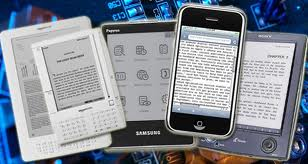
E- readers are still very popular despite the influx of tablets. Initially the sales of E-readers did fall however they are on the way up against as they are so easy to and light.
They slip into a small handbook and it amazing to think you can actually carry a whole library in your bag. The new improved range of E-readers are very price competitive and one thing most people really like about E-readers is the flexible text size.
Tablets versus E-readers
The difference between a tablet and an E-reader is the screen, Tablets have colours screens which use a lot of power and colour screens do not work very well in strong sun light. E-readers black and white screen are based on a technology called E Ink.
The main advantages of E Ink is that it uses a small amount of power, easy to read even on the beach and can run happily on one charge for several weeks.
New model for this year
The latest releases increase the pleasure of the reading experience. For instance you can press on unfamiliar word and the dictionary definition will appear. Background information from companies such as Wikipedia is also accessible. It is to use an E-reader to do further research into a subject which might have taken your fancy.
There are search boxes available where you can enter search term.
Illuminated screens, which are one of the great new resources, allows you boost the contrasts and enables you to read in the dark which is great for bedtime reading or when travelling.
Many people have started to buy e-readers as well as a tablet. ( Yes, I am guilty)
I use my tablet for work and my Kobo Glo is now a constant companion, and I can be seen on airplanes or airport lounges with my nose in my Kobo reader.
Popular E-readers
.jpg)
Amazon Kindle Paperweight – this is Kindle’s latest model and the screen is crystal clear.
The illumination can be adjusted. It has a special tool which lets you easily get hold of character biographies and is also estimates how long it will take you to finish the book by estimating your reading speed. This model is equipped WI-FI. Click here to buy this e-reader.
.bmp)
Kobo Glo – I like the screen on the Kobo Glo as it gives a nice even light and I find the entire reading experience more comfortable. The screen responds very quickly, and the interactive features such as a web browser and dictionary are good features. And with the web browser it goes without saying you can read your emails as long as you have a WI-FI connection. It also comes with a memory card slot. Best buy in my opinion. Click here to buy this e-reader.
.bmp)
Nook Simple Touch with Glowglight – nice and light it fits easy in your hand and the screen is virtually reflection free. The Nook uses standard E- Pub and also has a memory card slot for extra storage however I thought this reader felt “slippery” in my hand. Click here to buy this e-reader.
.bmp)
Sony Prs-T2 reader – the best thing about this e-reader is that you can download books from the Sony store and it also link with Evernote which is s a notebook storing service. Evernote allows you to put things on the web very easily which is handy if you like using the web. Click here to buy this e-reader.
 0
Like
Published at 5:34 PM Comments (0)
0
Like
Published at 5:34 PM Comments (0)
Spam post or Abuse? Please let us know
|
|