Google helps you to say things in Spanish
Monday, May 17, 2010
A couple of weeks ago Google launched a new feature as part of their translation service. The new feature allows you to hear how to pronounce a word or sentence in another language.
You need to go to the Google translate page at http://translate.google.com
See me example below:
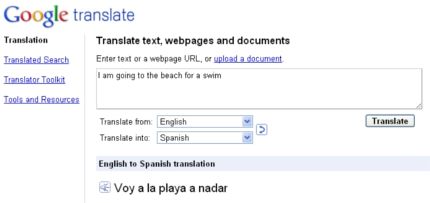
You can see I've selected "Transalte from English" and "Transalte into Spanish" and entered the text "I am going to the beach for a swim".
As you enter your text it automatically starts writing the translation for your underneath. You can see here it's written:
"Voy a la playa a nadar"
To the left of this translation is a little icon/button with a loudspeaker. If you click that icon it will speak the words to you, so you know how to pronounce them.
I think it's a great little tool to make sure you get your words out right when learning Spanish.
 0
Like
Published at 6:58 PM Comments (3)
0
Like
Published at 6:58 PM Comments (3)